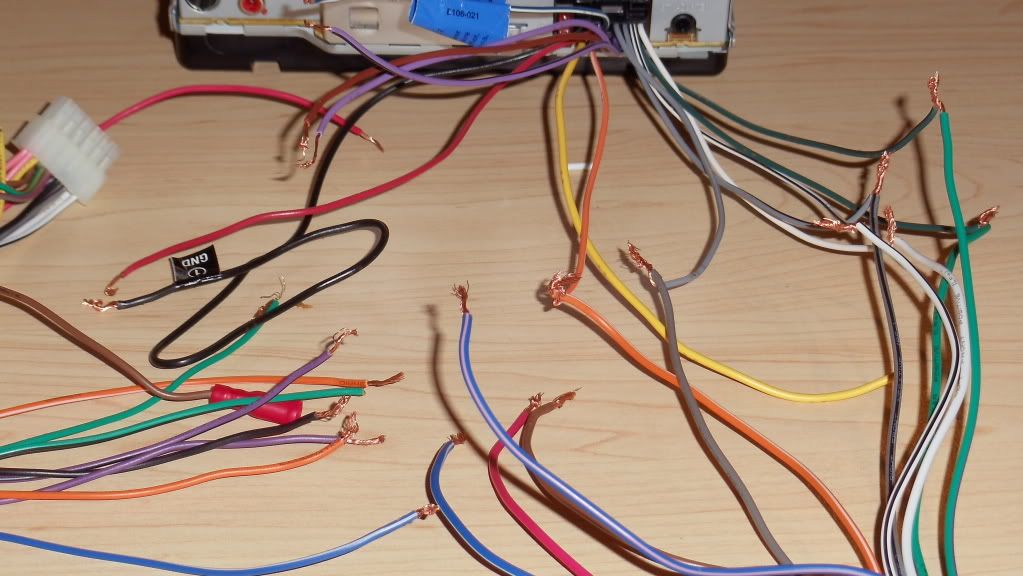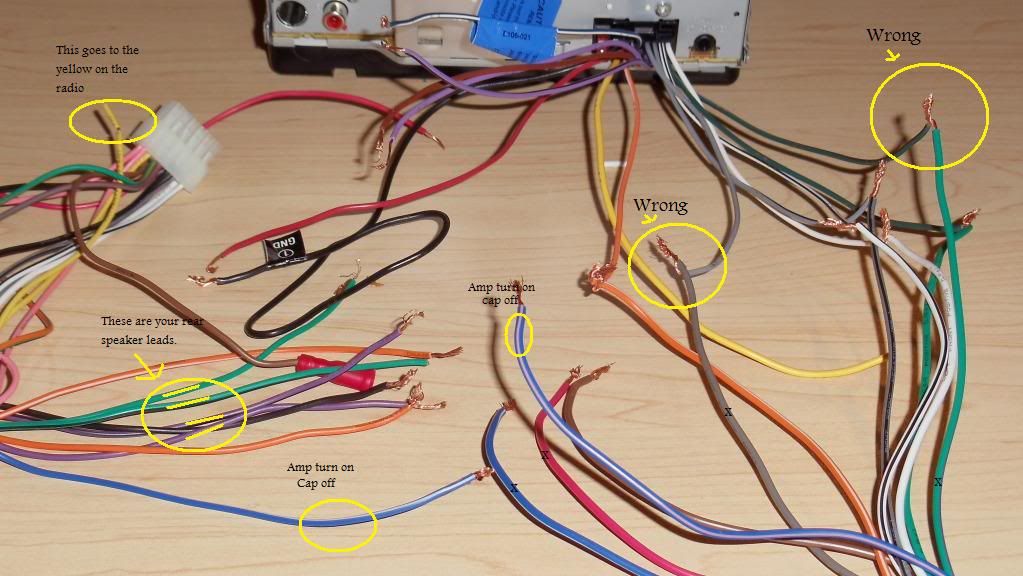No Monsoon Basic Audio Package, No Onstar.
I Have the GMOS-01 and JVC KD-R320
I tried installing once, after connecting all the same color wires, but the headunit didnt power ON, just the chimes came on.....So what am I doing wrong??
Here's some pics, the 3 brown wires? do I use the brown wire with the red tip? and 3 red wires what goes where?? the ground wire?? the 2 green wires on the right, are those correct? JUST EVERYTHING, IM CONFUSED