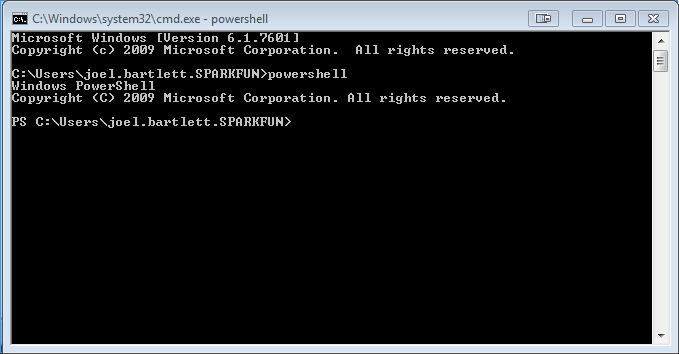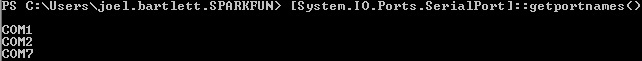To be able to issue Serial commands, you must first enter PowerShell. Type powershell to get into PowerShell command mode.
To see a list of all the available COM ports, type
[System.IO.Ports.SerialPort]::getportnames()
You should now see something like this..
Now create an instance of the port you want with this command
$port= new-Object System.IO.Ports.SerialPort COM#,Baudrate,None,8,one
With that, you can now connect to and send data to or from that COM port.
$port.open()
$port.WriteLine("some string")
$port.ReadLine()
$port.Close()
Again, this method of serial communication is only recommended for advanced command line users.
So I was going to try this and put that string of 52 89 01 in the "some string" spot on this example. I am going to wait until tomorrow to see if anyone chimes in. Im not expert on command prompt. Im not sure if i have to turn my baud rates to zero in the driver manager or what before I even do this. Actually i think 9600 is lowest it will go or something. Also im not sure if i would have to just send 52 89 just to get it to recognize it or I dont know. Yea Im definitely waiting...